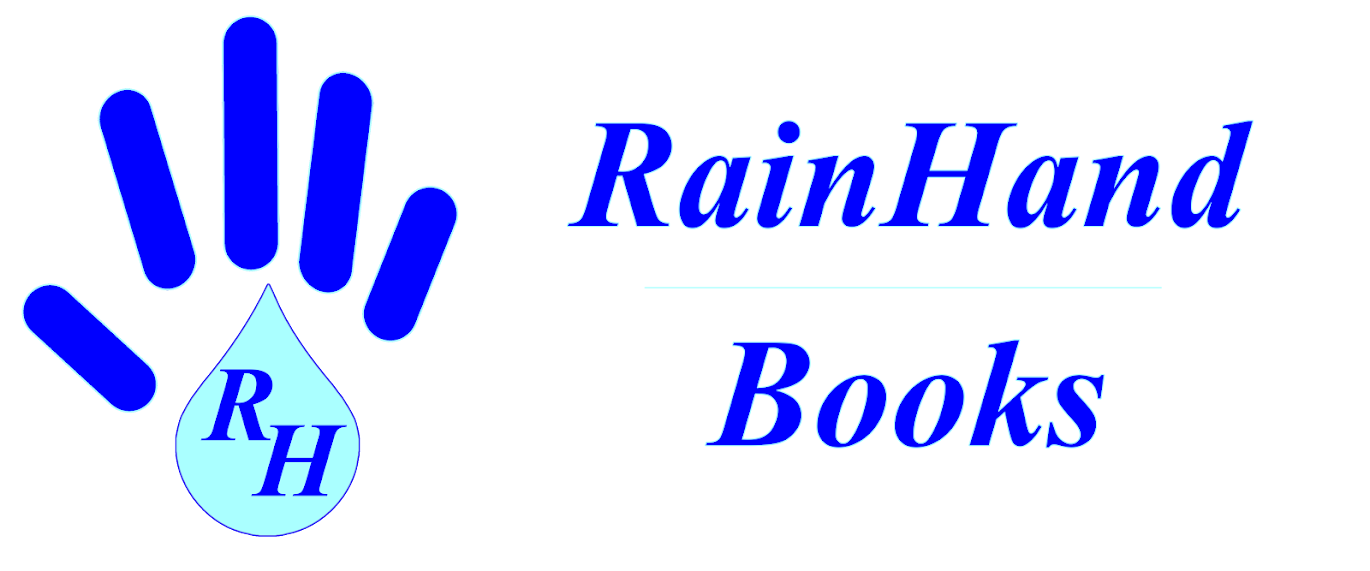(This post will be copied to the author resources section. It's a useful tip!)
So I'm comparing notes with a friend on Goodreads, and she asks me if I've added any tags to the kindle version of The Goldenwealth Light on Amazon. I thought about it and realized that I'd added a few categories when I first published the book, but no, I hadn't done anything with tagging. She mentioned to me that her book is now all over Twitter, simply because she'd added some tags to the bottom of her book's sale page.
Wait, what?
It's true, tagging makes that much of a difference! I didn't think much of it at first, but with a "why not?" attitude, I scrolled to the bottom of my sale page and thought about tags for the book. What tags would I use? Well, if you'll notice, there is a handy link down there that will show you the most popular tags currently in use on Amazon. I clicked on it and did some research. Not every popular tag was relevant of course (I can't very well slap "erotic romance" on a YA fantasy novel), but just above that handy-dandy link is a search box that I used to check on some other tag ideas I had in mind, just to see if there were any other books around with authors who had the same idea. Here's what I came up with:
action, adventure, book, books, childrens books, coming of age, ebook, fantasy, fiction, kindle, knights, magic, teen, young adult, novel
All relevant, and all either from the "popular" list, or they came up in my searches with sufficient results to make them worthwhile. Two hours later, I did a search on Twitter for the title of my book, "The Goldenwealth Light". There were already 23 tweets about my book, all of which had to do with the tags I'd added!
Lesson learned. Tag your book. It might seem like an afterthought to you, but at the end of the day, people use tags. Popular tags will help immensely with your exposure and the more tags the merrier, but be careful not to attach irrelevant tags to your book (you want to draw interest from your target audience, not ire from those that aren't looking for your chosen genre).
Thanks, Rachele!